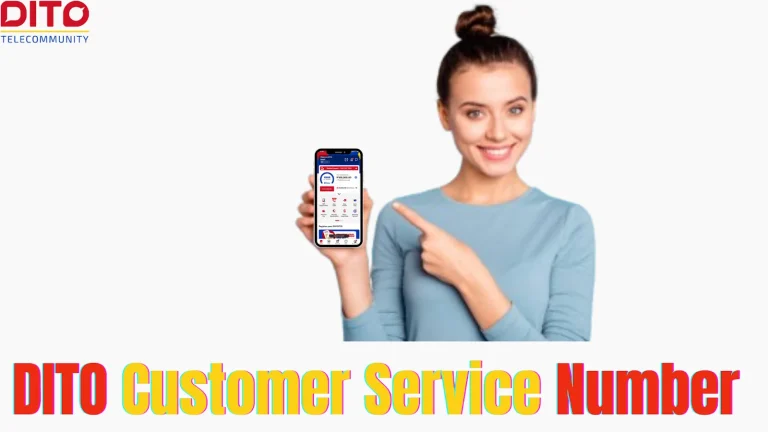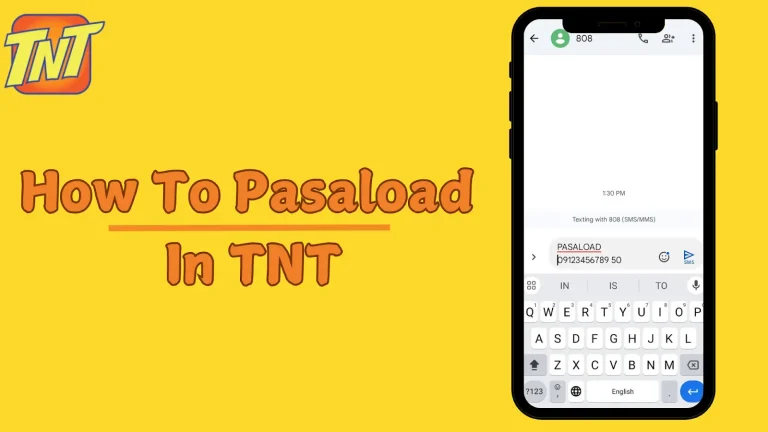Smart SIM Card Registration Online Link – 2026
SIM card registration is now mandatory in the Philippines under the Republic Act 11934, also known as the “SIM Card Registration Act.” This law aims to reduce fraud, prevent spam messages, and ensure that mobile phone users are identifiable. To continue using mobile services without interruption, Smart users must register their SIM.
Whether you’re a new user or an existing Smart subscriber, completing your Smart SIM registration is quick, easy, and essential to keep your mobile services active. You can complete your registration online using the registration link.
What is Smart SIM Registration?
Smart SIM registration is the process required by law for all Smart Communications subscribers to officially register their SIM cards with the government. The registration ensures that the SIM card holder’s identity is linked to the number, making it easier to identify users and reduce illegal activities like scams and spam messages.
Requirements For Smart SIM Registration
When registering your Smart SIM card, there are a few key requirements to ensure the process goes smoothly. These include:
- Valid Identification: You will need to present at least one government-issued ID. Some examples include:
- Passport
- Driver’s license
- Unified Multi-Purpose ID (UMID)
- Voter’s ID
- Postal ID
- PRC ID
- OWWA ID
- SSS/GSIS ID
- Personal Information: You must provide basic personal details such as:
- Full name
- Address
- Date of birth
- Gender
- Selfie: A clear photo of yourself may be required for facial verification during the registration process.
- Smart Number: You must have the Smart SIM card that you wish to register.
Requirements For Foreign National
For foreign nationals, the requirements typically include:
If you’re on a tourist visa, your SIM card will be valid for 30 days.
How to Register Smart SIM Card
Registering your Smart SIM is quick and easy. You can register your Smart SIM by three different methods:
- Smart SIM Registration Online Via Link
- Smart SIM Registration Using GigaLife App
- Smart SIM Registration through USSD Code or SMS
Smart SIM Registration Online Via Link
The Smart SIM registration online process is quick and easy to follow. This registration process is simple and similar to TM SIM Registration, ensuring a smooth experience for users. Here’s how you can complete your Smart SIM registration online:




Smart SIM Registration Using GigaLife App
To register your SMART SIM using the GigaLife app, follow these simple steps:






Smart SIM Registration through USSD Code or SMS
You can also register your Smart SIM through USSD code or SMS by following the steps provided below:
How to Verify Smart SIM Registration Status Online?
Once you’ve registered your Smart SIM, it’s essential to verify that your registration was successfully processed. Here’s how you can do it:
Online Verification
Smart offers a convenient online verification method for users to check the status of their SIM registration. Follow these steps:
Confirmation Message
After completing the registration process, Smart sends a confirmation message to your registered mobile number. This SMS will notify you if the registration was successful.
If you received a confirmation message, it means your registration was successfully processed and your SIM is now active. The confirmation SMS will typically look like this:
Your SIM registration is successful. Thank you for registering with Smart!
Contact Customer Support
If you face problems or are unsure about your registration status, you can always reach out to Smart customer support for assistance. There are several ways to contact them:
Why is Smart SIM Registration Important?
Here are the key reasons why Smart SIM Registration is important:
Promos for Smart SIM Registered
Data Promos
| Category | Promo | Price | Inclusion | Validity |
| All Data | All Data 50 | ₱50 | 2GB for all sites | 3 days |
| All Data | All Data 99 | ₱99 | 6GB for all sites | 7 days |
| All Data | All Data 299 | ₱299 | 24GB for all sites | 30 days |
| All Data | All Data 599 | ₱599 | 72GB for all sites | 90 days |
Combo Promos
| Category | Promo | Price | Inclusion | Validity |
| Power All | POWERALL99 | ₱99 | 2GB open data1GB daily social mediaTotal: 9GB | 7 days |
| Giga Stories | GIGA STORIES 120 | ₱120 | 4GB open data1GB daily social mediaTotal: 11GB | 7 days |
| Triple Data+ | Triple Data+ 75 | ₱75 | 4GB all sites1GB daily for socialsUnli calls & texts | 3 days |
Gaming Promos
| Promo | Price | Inclusion | Validity |
| GIGA GAMES 50 | ₱50 | 1GB open data1GB/day for games1 GigaArena ticket | 3 days |
| GIGA GAMES 99 | ₱99 | 2GB open data1GB/day for games2 GigaArena tickets | 7 days |
5G Unlimited Plans
| Plan Type | Price | Inclusion | Validity |
| Unli 5G | 99 | Unlimited 5G data | 1 day |
| Unli 5G | 299 | Unlimited 5G+3GB 4G data | 7 days |
| Unli 5G | 599 | Unlimited 5G+12GB 4G data | 30 days |
How to Register For Promos
You can register for Smart SIM promos:
Smart SIM Customer Support
If you need further assistance about registration process you can contact at:
FAQs
Conclusion
Smart SIM registration is an important step to ensure your safety and maintain uninterrupted access to mobile services. You can easily register your SIM and avoid any interruption by following the simple steps outlined above and providing the necessary documentation. Complete the registration before the deadline to enjoy the benefits of a more secure and reliable mobile experience.


![Globe Postpaid Roaming [Monthly Subscription, Rates, Charges, Activation Process ] 13 Globe postpaid roaming packages, prices, activation method](https://theglobesimregistration.ph/wp-content/uploads/2024/04/Globe-international-postpaid-roaming-768x432.webp)