GOMO SIM Registration Online Through APP and Link
The SIM Registration Act requires all SIM cards whether physical or digital to be registered before they can be activated. This legal obligation applies to every mobile device user, including those with prepaid broadband subscriptions. To comply with the law and keep your GOMO SIM active, it’s essential to complete the registration process.
To get started with registering your GOMO SIM, simply follow the easy steps outlined below and complete the process online.
Why Register Your GOMO SIM?
The implementation of the SIM Registration Act aims to address mobile fraud and enhance security. For GOMO users, registration ensures:
Requirements for GOMO SIM Registration
Before starting the registration process, gather the following:
Accepted IDs
How to Register GOMO SIM?
Registering your GOMO SIM can be done through two convenient methods:
- Via the official online portal
- Through the GOMO mobile app
Follow the steps below for your preferred method to ensure successful registration:
Registration Via GOMO App


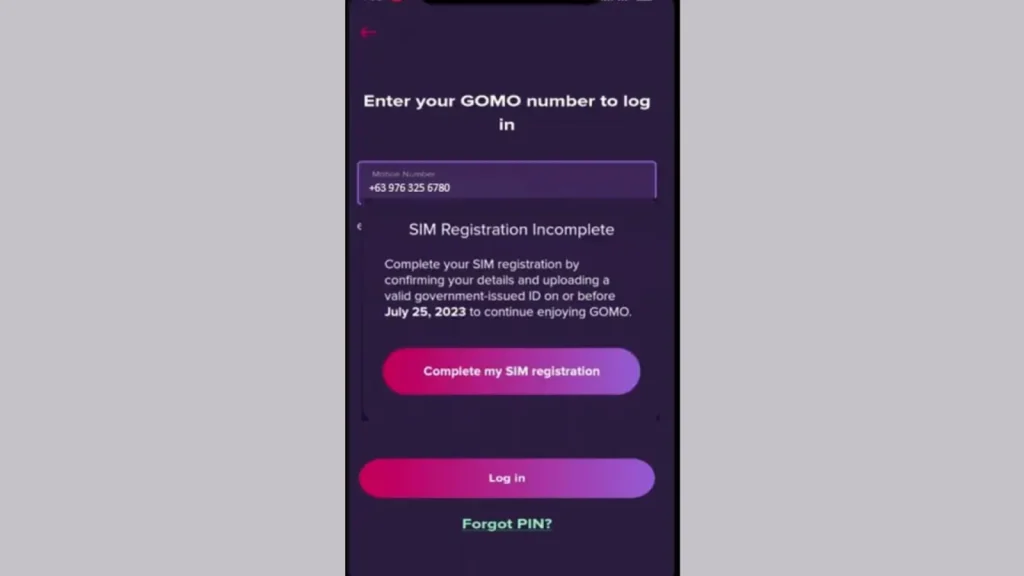


Registration Through Web Portal
To register your GOMO SIM through the web portal, follow these steps:
How to Check If GOMO SIM Is Registered or Not?
User can check if their SIM is registered or not by two easy methods:
- By Dialing Code (*101#)
- By Text (SMS)
By Dialing Code (*101#)
Follow these simple steps to check your GOMO SIM registration using a code:
By Text (SMS)
Use the SMS method to confirm your registration status by following the steps provided below:
What Happens If You Don’t Register Your GOMO SIM?
Under the SIM Registration Act, all unregistered SIM cards are subject to deactivation. If you don’t complete the registration process by the set deadline, your GOMO SIM will be made inactive, and you won’t be able to use it for any mobile services, including data, calls, or texts.
It is essential to register your SIM as soon as you purchase it to avoid any interruptions in your service.
GOMO SIM Promos & Plans
| Offers | Price | Validity |
| 30 GB Data | ₱399 | No Expiry |
| GOMO Roam Malaysia 5 GB Data | ₱799 | 10 days |
| 25 GB Data Bundle | ₱499 | No Expiry |
| GOMO Roam Taiwan 24 GB Data | ₱599 | 10 days |
| GOMO Roam1 GB Data | ₱399 | 3 days |
| GOMO Roam Indonesia25 GB Data | ₱599 | 30 days |
| GOMO Roam Thailand 15 GB Data | ₱799 | 8 days |
| GOMO Roam South Korea30 GB Data | ₱1599 | 10 days |
| GOMO Roam Hong Kong 3 GB Data | ₱599 | 5 days |
| GOMO Roam Singapore20 GB Data | ₱1499 | 30 days |
| GOMO Roam UAE 8 GB Data | ₱1999 | 25 days |
| GOMO Roam USA 20 GB Data | ₱2999 | 30 days |
Common Issues During Registration
While the registration process is intended to be simple, some users might face issues. Here are a few common problems and tips for resolving them:
- Invalid ID or Selfie: Ensure that your government-issued ID is clear and that your selfie is well-lit and matches the ID.
- Network Problems: If the website or app is not loading properly, try refreshing the page or switching to a different internet connection.
- Failed Registration: If your registration fails, check your details and ensure that all required fields are correctly filled in. You can also try again after some time or contact GOMO customer support.
- Error in Personal Information: If you notice an error in your details after submission, contact GOMO’s customer service team immediately to correct the information before the deadline.
GOMO SIM Customer Support
If you need any help or face any difficulty contact at Mon-Fri (8AM to 5PM):
Conclusion
Registering your Sun SIM is crucial to ensure uninterrupted service and compliance with Philippine law. Don’t wait until the last minute to complete the process. Follow the steps outlined in this guide and register your SIM today. If you have any questions or help, visit the official Sun Cellular website or contact their support team for help.
FAQs || YOU MAY WANT TO KNOW
Conclusion
In the Philippines, registering your GOMO SIM is a quick and easy process that helps ensure the safety and security of mobile services. Following the steps outlined above will allow you to complete registration and use all the benefits that GOMO provides, including reliable connectivity and customizable data plans.
Be sure to complete the process before the deadline to avoid deactivation of your SIM card.





