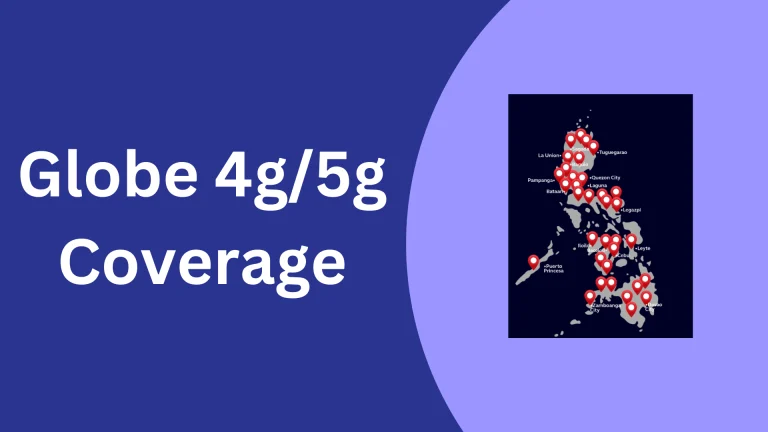Globe Postpaid Roaming [Monthly Subscription, Rates, Charges, Activation Process ]
Ever wonder why you can’t quite stay connected while traveling abroad with Globe Postpaid? There are a few things you can try to fix.
First, simply restart your phone. This can often refresh the network connection. You can also try manually setting your phone’s network preference to LTE/3G/2G (Auto) in the settings. Make sure the Airplane mode is off, as this will block any signal. If these steps don’t work, try putting your registered SIM card in another phone. If you can connect with the other phone, there might be an issue with your phone itself. In this blog, we’ll explore the most common issue Globe Postpaid Roaming users face. From simple restarts to network settings, we’ll cover it all.
How to activate roaming globe postpaid?
Globe phone plans for paying later (postpaid) usually already have roaming turned on. But there are times it might be off, like if you turned it off before, or your plan is for internet only, or your plan is low cost (below 600 pesos).
Here are a few steps to activate roaming globe postpaid:
Globe Roaming Rates for Postpaid Users
Globe’s roaming rates are similar to its local rate, regardless of your location, which sets it apart when compared to other telecoms. Regardless of whether you have prepaid or postpaid service, the following are the fees that must be paid to send or receive a text message or call on Globe.
| Service | Sending | Receiving |
| Call Price | PHP60 per minute | PHP120 per minute |
| Message Price | PHP20 per 160 characters | Free |
How to make calls while roaming?
Making calls while roaming depends on two steps:
For Example, for “landline” dial the globe roaming service line +6327301000, or for “mobile phones” dial +639178000000 and press SEND.
How to send messages while roaming?
The simple way to send messages is to use the international style dial “+”, country code, mobile access number, and phone number. Like, +639xxxxxxxxxx types your SMS, enter the number then click on the SEND button.
Here are also two other ways to send messages while roaming:
- Using your phone company’s plan: This is the usual way, but it can cost a lot. Check how much your phone company costs to send international text messages and pictures before you travel. Remember to type the phone number with a plus sign (+) in front, then the country code, and then the number itself.
- Free apps with Wi-fi: There are many free apps available that allow you to send text messages and make calls over Wi-Fi. These apps are a great way to avoid roaming charges, especially if you’re traveling to a country with expensive data plans. A few free apps include WhatsApp, Facebook Messenger, and Signal. These apps work by using your phone’s internet data connection, so you’ll need to be connected to Wi-Fi to use them.
![Globe Postpaid Roaming [Monthly Subscription, Rates, Charges, Activation Process ] 1 globe postpaid roaming packages ROAM SURF LONGER STAY and ROAM SURF 399](https://theglobesimregistration.ph/wp-content/uploads/2024/04/Globe-Roaming-postpaid-surfroam.webp)
How Postpaid users activate Globe 5G Roaming?
Activate globe 5G roaming consists of the following steps:
Before you start:
Activating 5G Roaming:
There are two main ways to activate 5G roaming for postpaid users:
- Automatic Activation: Some carriers offer automatic activation when you use data roaming in a 5G enabled country. This might be the default option or through a specific service like “Roam Surf399“.
- Manual Activation: You might need to manually activate roaming through your carrier’s mobile app or by dialing a specific code (e.g., *100#).
Other relevant information:
Troubleshooting Globe Roaming Issues
These things can help if your internet connection drops while you’re traveling:
Conclusion
Globe lets you use your phone abroad, but checking roaming data promos before you travel is crucial to avoid bill shock. Consider choosing a roaming plan, informing Globe about your travel, using Wi-Fi whenever possible, and monitoring your data usage. This way, you can stay connected while traveling without any surprises on your phone bill!

![SIM Registration Act [ Republic Act No. 11934 ] 3 sim registration act in philipines](https://theglobesimregistration.ph/wp-content/uploads/2024/04/sim-registration-act-philipines-768x432.webp)