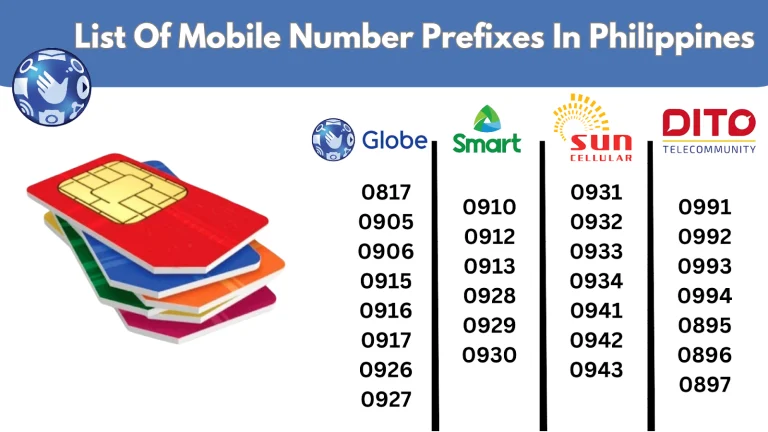What is GCash? | Login | Payment Method|
In today’s fast-digital world, Filipinos are turning to mobile wallets like GCash for their everyday needs. This useful app lets you skip the cash and go digital, offering features like sending money, paying bills, reloading prepaid credits, and shopping online – all from your smartphone.
In this blog, we’ll explore everything you need to know about GCash, from logging in securely to handling common problems and solutions.
What is GCash?
GCash is the most popular e-wallet payment method in philippines. It allows users to perform a wide range of financial transactions directly from their smartphones. In the Philippines, the GCash payment method gives access to 76 million active internet users. Think of it as your digital wallet, replacing the need to carry cash for everyday transactions.
What can you do with GCash?
GCash goes beyond just sending and receiving money. Here is what you can do with this app:
- Payments: Pay bills for utilities, telecommunications, and other services. GCash boasts a vast network of partner merchants, so paying for groceries, shopping, or restaurant meals becomes a breeze.
- Cash transfers: Send and receive money directly to other GCash users or bank accounts. This makes dividing bills with friends or sending money to family easier.
- Load purchases: Recharge your mobile phone prepaid load or purchase data packages for yourself or others.
- Investments: For the informed user, GCash allows investments in domestic stocks, putting your money to work for you. They’ve even introduced features like NFT purchasing.
- Travel: GCash aims to be your travel companion as well. Use it for cashless transactions abroad or pay for travel bookings.
How to log in GCash
Logging in through the GCash App:
Follow these steps for GCash login through the app:
Download the App:
Get the GCash app from the [Google Play Store] or the [Apple App Store].
Sign Up:
Register for a GCash account using your mobile number.
Verify your Identity:
Complete the verification process to unlock the full functionalities of GCash. This may involve submitting required documents and by using your MPIN or biometrics.
Cash In:
Load money into your GCash account through various channels like bank transfers, over-the-counter deposits via partner stores, or cash transfers.
Start Transacting:
With your account filled, you can now enjoy the various services offered by GCash!
Logging in through the GCash Website
- Visit the GCash official website
- Click on “Login to link with GCash”
- Enter your registered mobile number.
GCash Payment Method
There are two main ways to pay through the GCash app:
- Scan to pay
- Pay bills.
Scan to Pay
- Open your GCash app and tap “QR.”
- Scan your phone’s camera over the seller’s GCash QR code to scan it.
- Once scanned, the payment details will appear on your screen.
- Review the amount and ensure it’s correct.
- You can choose to pay with your GCash balance or GCredit (if activated).
- Tap “Pay” to confirm the transaction.
- You will receive an SMS or email confirmation for your successful transaction.
Pay Bills
- Open your GCash app and tap “Bills.”
- Search for the biller you want to pay (e.g., utility company, credit card).
- Put the information such as account number or reference number which is required.
- Review the payment details including the amount.
- Tap “Confirm” to proceed with the payment.
- You will receive an SMS or email confirmation for your successful bill payment.
How can I update GCash?
For GCash update follow these simple steps:
Check your current version:
Open the GCash app and look at the bottom of the login screen. You should see the app version number there.
Go to your app store:
- For Android users, open the Google Play Store.
- For iOS users, open the App Store.
Search for GCash:
In the search bar of your app store, type in “GCash”.
Update the app:
If an update is available, you’ll see an “Update” button next to the GCash app. To download and install the latest version click on the download button.
FAQs
GCash has transformed the way Filipinos manage their finances. With its user-friendly interface, wide range of features, and commitment to security, GCash is an essential app for anyone looking to go cashless and experience the ease of a digital financial environment. Download GCash today and see how it can simplify your everyday transactions!


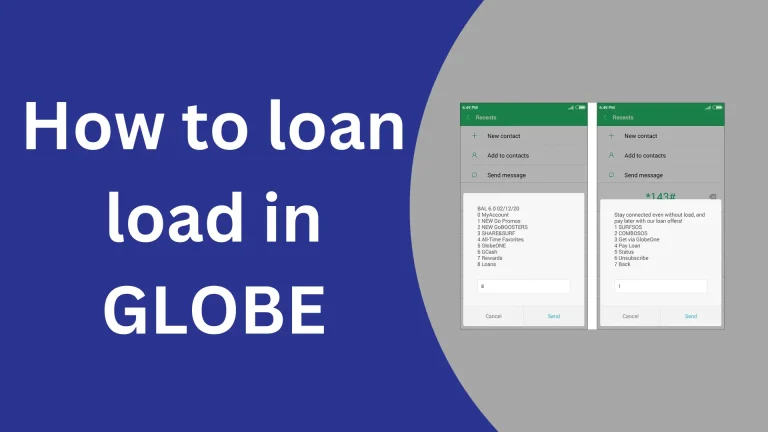
![Globe Online Payment [A Easy Guide to Globe Pay Bill Online ] 4 globe payment online](https://theglobesimregistration.ph/wp-content/uploads/2024/04/globe-payment-online-1-768x432.webp)