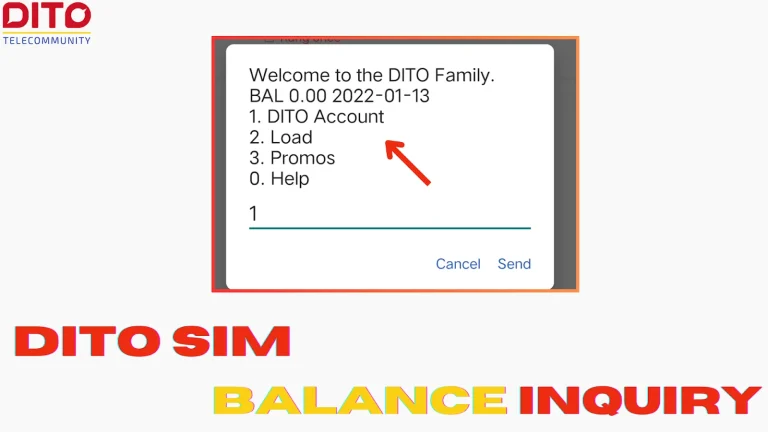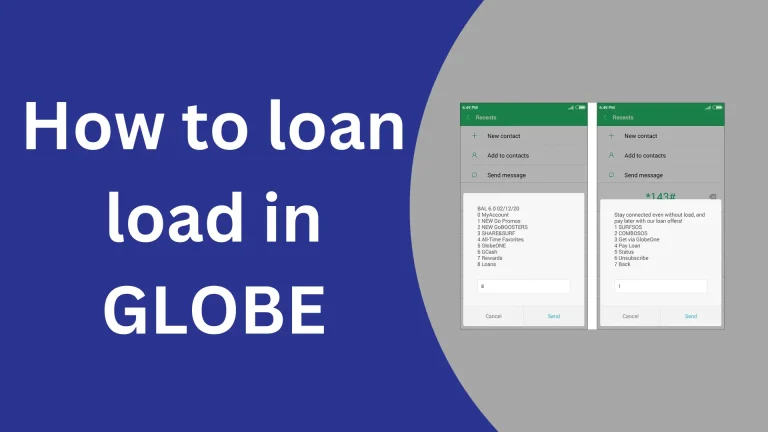How do you Know if your Globe SIM is Registered or Not
Ever wondered if your SIM card is registered? It’s an important question, especially if you live in a region with SIM card registration regulations. However, figuring out how to check can be confusing. Different phone companies use different methods, leaving you unsure which code to dial or where to click online.
This blog will clear up all the things. We’ll explain why it’s important to register your SIM card and show you some simple steps to check your registration status, no matter which phone company you use.
What is SIM registration?
SIM registration is a process where you register your identity with the mobile network operator (MNO) when you buy a new SIM card. This typically involves providing your government-issued ID and other personal information. Its main aim is to protect you from illegal activities like fraud.
There are various reasons why countries implement SIM registration. Some of the benefits include:
- Reduced crime: It can help prevent crimes like phone theft and SIM swapping by making it harder for criminals to use stolen SIM cards.
- Improved public safety: It can assist law enforcement agencies in investigations.
- Less spam and illegal activities: It can help reduce the number of spam calls and messages, as well as illegal activities conducted through mobile phones.
- Identity Verification: When people register their sim cards they give their personal details. This checking process makes sure that the SIM card belongs to a real person which creates trust and responsibility in the system.
How to Check if Your SIM is Registered
The method for SIM registration checking depends on your country and mobile service provider. Here are some common methods:
USSD Code:
Many network operators offer a USSD code (a code you dial like a phone number) to check registration status. Dial the code provided by your carrier and follow the on-screen instructions.
SMS:
Some operators allow you to send an SMS with a specific keyword to a designated number to receive a reply confirming your registration status. Contact your carrier for the exact keyword and number.
Online Portal:
Certain service providers offer an online portal where you can log in to your account and view your SIM registration details.
Customer Service:
You can always contact your mobile network customer service department directly. They can verify your registration status and guide you through the process if needed.
Sign if your SIM is not registered
Here are three signs your SIM might not be registered:
- No Signal: Your phone won’t show any signal bars, and you may see a message like “No service” or “Not registered on the network.”
- Calls & Texts Fail: You won’t be able to make or receive calls and texts, since your phone can’t connect to the carrier’s network.
- No Mobile Data: You won’t be able to access the internet or use any mobile data services on your phone.
What should do if your SIM is not registered
If you find that your sim is not registered follow the steps provided below to register easily:
- Restart your phone. Take out your SIM card and put it back in, this can fix a few problems.
- Contact your network provider and tell them all the issues.
- Follow all the instructions provided by your network operator.
- Once your sim is registered, wait and then restart your phone to activate services.
Why is SIM registration necessary?
The sim registration is necessary due to Security and crime prevention. By connecting a mobile number to a real person, it makes it harder for criminals to use hidden SIM cards to commit crimes like fraud, and identity theft. Law enforcement can also trace the source of a crime more easily if the SIM card is registered.
FAQs
Conclusion:
In today’s digital world, ensuring your SIM card is registered is crucial for security and accountability. By following the methods outlined in this blog, you can easily check the registration status of your SIM and take necessary actions. Remember, staying informed about regulations and verifying your SIM can help prevent illicit activity and ensure a smooth mobile experience.