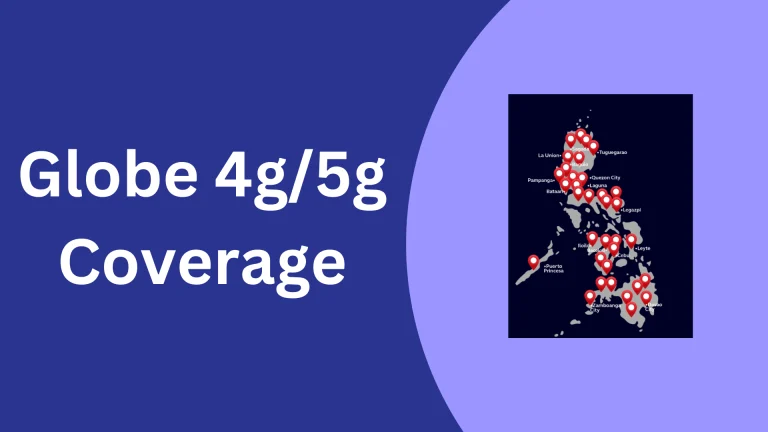How to Reactivate Globe SIM Card
Is your Globe SIM card not working? There are two common reasons why your SIM might be deactivated: inactivity and lack of registration. If you haven’t used your SIM card for a while, it might be temporarily shut off. Additionally, a new regulation in the Philippines requires SIM registration and if you haven’t registered your sim card, it could be deactivated.
There’s a solution for each problem! For inactive SIMs, simply reload your Globe card with any amount. This usually makes it reactive automatically. In this blog, we will give all the details about how to reactivate a Globe SIM Card.
Reactivation of a PREPAID Globe SIM card
You can reactivate a prepaid Globe SIM card, but the process depends on why it was deactivated.
There are three ways to reactivate your Globe prepaid SIM card:
- Online
- GlobeOne app
- Globe Stores/ EasyHubs
Online:
Deactivated due to inactivity: If your SIM card was inactive for 120 days with zero load balance, you can likely reactivate it. Globe offers a five-day grace period after deactivation to restore service. Here are some ways to reactivate:
- Connect to the wifi network. Visit the link below new.globe.com.ph/simreg.
- Enter your 10-digit mobile number and click on register.
- Wait for the OTP (One-Time PIN) that will be sent to your mobile number.
- Return to the registration portal and enter OTP.
- Fill out the registration form.
- It might ask you to take a selfie and upload a valid required ID. Then click on submit.
Deactivated for other reasons: If your Globe SIM card was deactivated for other reasons, like reported loss or you used all your credits, the reactivation of Globe SIM process might differ.
GlobeOne App:
To reactivate a prepaid globe sim card from globeone app follow these steps:
- Download the GlobeOne app from the App Store or Google Play Store.
- Log in to your account (or create one if you haven’t already).
- Look for a section on reactivation or managing your SIM card.
- Follow the in-app instructions to complete the reactivation process.
Globe Stores/ EasyHubs:
Here are a few steps to reactivate Globe prepaid sim card through Globe Stores/ EasyHubs:
- Visit your nearest Globe store or EasyHub.
- Take a valid ID and your deactivated Globe SIM card.
- A Globe representative will assist you with the reactivation process.
Note:
You only have 5 days to reactivate your deactivated Globe SIM card before it becomes permanently deactivated. If your SIM card was already registered, you shouldn’t need to register it again during reactivation.
Reactivation of a Globe Postpaid SIM Card
There are two main ways to reactivate a Globe postpaid SIM card:
- Online (through Globe SIM Registration Platform or GlobeOne App)
- Globe Stores (in-person)
You will need your SIM card number for both online and in-store reactivation.
Online:
Via Globe’s SIM Registration Platform:
- Connect to a WiFi network.
- Visit Globe SIM Registration
- Complete the SIM registration process.
Via GlobeOne App:
- Download and install the GlobeOne app if you haven’t already.
- Open the app and log in to your Globe account.
- Look for the option to reactivate your SIM card and follow the on-screen instructions.
Globe Stores:
To reactivate a postpaid globe sim card follow provided steps:
- Visit any Globe store and bring your valid ID.
- A Globe representative will assist you with the reactivation process.
Sim card reactivation process usually takes 24 hours. The same prepaid sim reactivation rule is applied here that if your SIM card has been deactivated for more than 5 days, you may no longer be able to reactivate it and you might need to get a new sim card.
FAQs:
Conclusion:
By following the steps outlined above, you should be able to reactivate your Globe SIM card. Remember, if you missed the SIM registration deadline, that you can reactivate your globe sim card within five days.
![Globe Prepaid Roaming International [Activation Prices, Packages ] 1 Globe prepaid roaming activation, types, prices](https://theglobesimregistration.ph/wp-content/uploads/2024/04/globe-international-prepaid-roaming-768x432.webp)



![Globe Online Payment [A Easy Guide to Globe Pay Bill Online ] 5 globe payment online](https://theglobesimregistration.ph/wp-content/uploads/2024/04/globe-payment-online-1-768x432.webp)