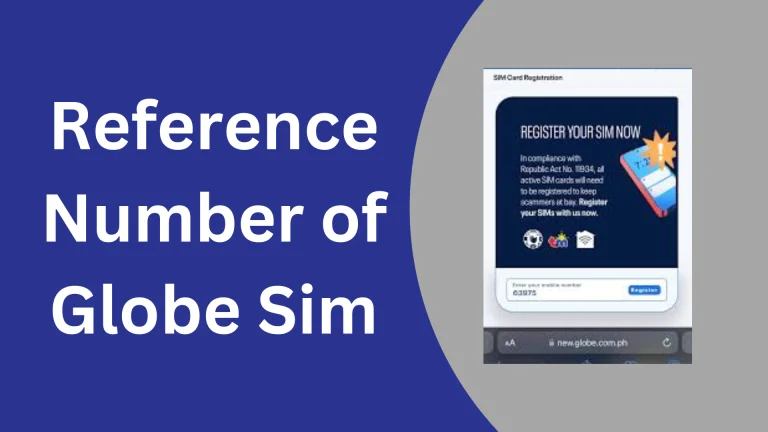Download GlobeOne app Free [For Android, iOS and PC]
Looking to download the GlobeOne app? In this blog, we will show you how to easily download it on your phone, whether you’re an Android or iPhone user. We’ll also talk about using this app on a PC, even though there isn’t an official download for it.
![Download GlobeOne app Free [For Android, iOS and PC] 1 Globeone app download free for Android, iOS, PC](https://theglobesimregistration.ph/wp-content/uploads/2024/04/globeone-app-free-download-1024x576.webp)
How to download the GlobeOne App
There are two main ways to download the GlobeOne app:
- GlobeOne App for Android (Google Play Store)
- GlobeOne App for iOS (App Store)
- Globeone App for PC
GlobeOne App for Android
- Open the Google Play Store app and search for “GlobeOne”.
- Tap “Install”. The app will download itself on your phone.
- Open the GlobeOne app. Login or create an account.
- Enter your Globe/TM mobile number. You’ll get a verification code on your phone. Enter the code in the app.
- Review and agree to the GlobeOne terms and conditions.
GlobeOne App for iOS
Open the app store on your iPhone or iPad. Click on the search bar and type “Globeone”.
Download the app
Click on “Install”. The download process might take some time, and when the app is installed on your device, the download has finished automatically.
Open the app
- Open the GlobeOne app.
- You’ll see two choices: login or create an Account.
- Pick “Create an Account” and enter your Globe mobile number.
- If you already have an account, tap “Login” and enter your details, like your name, phone number, or email address.
- You’ll get a verification code on your phone. Type that code in the app.
- Make a strong 6-digit PIN for future logins.
Create your profile
After all this registration process, set your profile in the GlobeOne app. Spend some time adding a profile photo or setting notifications for updates.
Discover the app’s features
Explore all the features that the app offers. It has many features, like data tracking, promo power, bill payment and a rewards zone.
Security
It’s important for you to secure your account. Avoid sharing your login details with others and activate security features in the app, such as two-factor or biometric authentication.
GlobeOne app for PC
GlobeOne is an app from the Google Play Store. There isn’t an official way to directly download Globe One for PC. However, you can download Android emulators to achieve this functionality. Emulators create a virtual Android environment on your computer, enabling you to run mobile apps like GlobeOne.
You can download globeone on your PC with three popular emulators:
Download GlobeOne on PC by MEmu Play:
- Go to the official MEmu website and download the latest version for your PC. Install and launch the emulator.
- Within MEmu, locate and open the Google Play Store app. You might need to sign in with your Google account.
- Search for “Globe One” in the Play Store search bar.
- Once you find GlobeOne, tap “Install” next to it. MEmu will download and install the app on your device.
- Once installed, you’ll see Globe One in a list of apps inside MEmu. Find it and tap it to open the app.
- Use your existing Globe account information to log in, or create a new account if you don’t have one already.
Download GlobeOne on PC by GameLoop:
- Visit the GameLoop website and download the latest installer for your PC. Run the installer and follow the on-screen instructions.
- Start GameLoop once the installation is complete.
- In the GameLoop search bar, type “GlobeOne”.
- Click “Install” next to the GlobeOne app. GameLoop will download and set up the app.
- Locate Globe One in your GameLoop library and launch it.
- Use your Globe account details to log in or create a new account if you don’t have one.
Download GlobeOne on PC from Bluestacks:
- Download the latest bluestacks for your PC. Once it is downloaded, run the installer.
- After installation, open BlueStacks on your PC.
- Look for the Google Play Store and search for the GlobeOne app in the search bar.
- Click on Install to download the Globe One app.
- When it is done, you can find this app on BlueStacks.
Now, you can start Globe One on your PC by using Bluestacks.
FAQs
GlobeOne puts your Globe plan at your fingertips! This free app lets you manage everything in one place, from checking your data to buying loads for yourself or others. By following the steps provided in this blog, you can quickly download GlobeOne for free on Android, iPhone, or even on your PC.

![Globe Online Payment [A Easy Guide to Globe Pay Bill Online ] 3 globe payment online](https://theglobesimregistration.ph/wp-content/uploads/2024/04/globe-payment-online-1-768x432.webp)