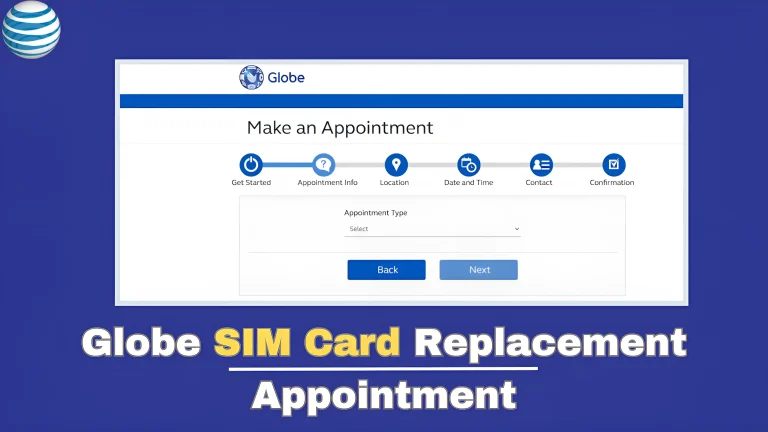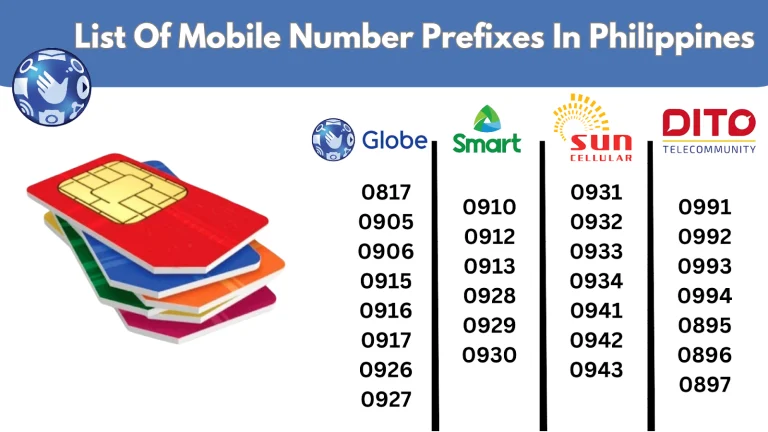TM Balance Inquiry – How To Check TM SIM Balance?
TM Balance Inquiry is an essential service for all registered TM SIM card users in the Philippines. It allows you to easily check the remaining balance on your prepaid account, ensuring that you stay informed about your mobile credit for calls, texts, and data. Regularly checking your balance ensures that you stay connected without any interruptions.
You can check your TM SIM balance by dialing USSD code *143#, via text message or through customer support (808 Hotline).
For a detailed guide on all this method, follow the process given below!
Methods to Check TM SIM Balance
There are several ways to check your TM SIM balance. Below are the most common methods:
Check SIM Balance Via USSD Code (*143#)



Check SIM Balance Via SMS
For users who prefer simple text commands, you can check your balance by sending a text. Here’s how:

Check SIM Balance Via TM Mobile App
If you prefer using an app, the TM mobile app is an excellent way to manage your balance and other services. Here’s how you can use the app:
Alternative Ways to Check TM Balance
Through Call (808 Hotline)
What to Do If Your Balance Inquiry Is Not Working?
If you encounter issues while checking your balance, here are some troubleshooting steps:
Conclusion
Keeping track of your TM load and data balance ensures that you can make calls, send messages, and browse the internet without unexpected interruptions. TM offers several convenient ways to check your balance, including USSD codes, SMS, the GlobeOne app, and calling 808.
Whether you prefer a quick dial method or a mobile app for detailed account management, you have multiple options to stay updated.
![Globe Postpaid Roaming [Monthly Subscription, Rates, Charges, Activation Process ] 5 Globe postpaid roaming packages, prices, activation method](https://theglobesimregistration.ph/wp-content/uploads/2024/04/Globe-international-postpaid-roaming-768x432.webp)